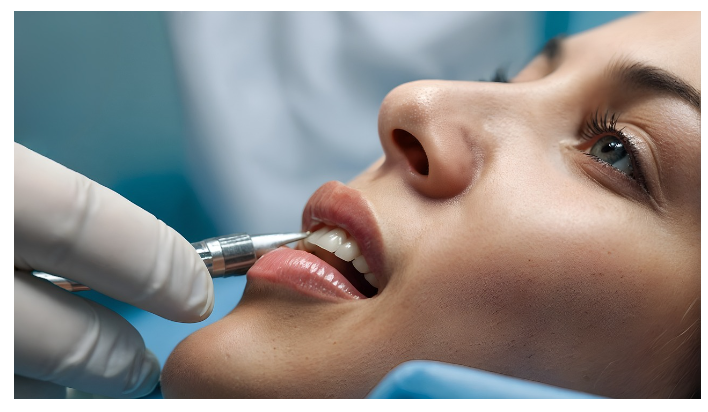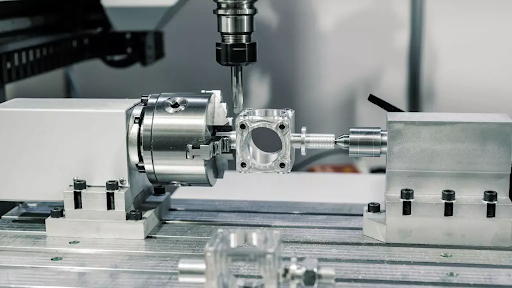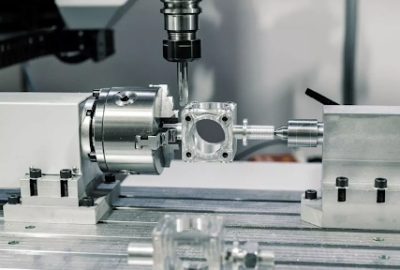Why Snap and Flatpak Are So Important
Why snap and flatpak are so important to Linux? The short answer is that they offer an easy way to install applications on the Linux desktop without interfering with the other applications already installed there. It’s also possible to make any snap or flatpak run in its own sandbox and therefore make it secure from the other applications. Using snap, flatpak, or both, you don’t have to take care of each application separately – all updates will be performed automatically in the background. And when you decide to remove one application, its icon will be removed as well, leaving no traces on your desktop.
What is Snap?
Snap is a universal Linux package format that works across many distributions, including Ubuntu, Debian, Fedora, OpenSUSE, ArchLinux, Solus and more. It provides a secure mechanism for installing programs on your computer with confidence that the software has been vetted by the original developer. It’s also an easy way for developers to create programs with less friction for their users. We think that’s pretty cool! Here are a few reasons why we’re excited about this new tool:
-Easier installation process: Installing software on Linux can be a hassle. You have to figure out which distro it’s compatible with, what dependencies it needs, if you want the latest version or not, etc. With snaps, all of this is solved in one click without any need for manual configuration.
-Security: Snaps are safer because they run in complete isolation from the system and don’t interact with anything outside of its own environment (including other processes). That means no malware can ever escape confinement to infect your system or spread malicious code between devices as long as you only use trusted sources.
Package Management Systems
Package managers are programs that handle the installation, upgrade, and removal of packages. The most popular package manager for Linux is dpkg. However, there are a few other options that many people use instead: apt-get (popular on Ubuntu), yum (popular on Red Hat Enterprise Linux), zypper (popular on openSUSE), pacman (popular with Arch Linux) and now snap and flatpak. There are some pros and cons to each but we’ll focus on snap and flatpak because they’re both so important to Linux! Packages in a package management system work by unpacking their contents from an archive or compressed file onto your system’s filesystem.
What makes these two different from the others mentioned above is how they manage which files go where. Unlike others, when you install snap or flatpak it will unpack into its own folder in your home directory rather than making changes to your base system. For example, if you were using Ubuntu and wanted to install Firefox using apt-get then it would first make changes to the root filesystem, adding new libraries and configuration files, etc., before installing Firefox as part of those changes – this can be time consuming and leaves behind lots of messy code all over your hard drive!
The Source of the Problem
In the past, if you wanted to use a new application on Linux, you had to download it from its website or find someone who had the application available for download. The problem with this model is that there’s no easy way for users to report bugs or offer feedback to developers. This leads to a lot of frustration among users of Linux when they have problems with an application: not only do they have to find and install the app, but then there’s no way for them to get help if it doesn’t work as expected.
Snap was developed by Canonical as a way around this issue, allowing developers to package their applications in snaps which are containers that can be installed on any Linux system without breaking anything else already installed.
Let’s Chat About Flathub
Flathub is a new way for developers to share their applications with users. It’s an online store for Linux software that hosts the latest versions of apps like Skype, GIMP, LibreOffice, VirtualBox, VLC Media Player, Inkscape, Blender, Atom Text Editor and many more. Flathub provides a secure environment for these apps that are running in an isolated sandbox and are verified by automated tests before they can be published. These app packages can also be installed on any Linux distribution without worrying about dependencies or broken systems.
One of the benefits of using Flathub is how easy it is to install and update your favorite desktop applications. Using a graphical package manager like Synaptic, you can search for an application you want, click install, agree to terms and conditions and voila! Your newest favorite app should be ready in no time!
The downside? When you first install some apps from Flathub, there might not be all the support files available at first glance (such as help files). You’ll have to go hunting through your file system until you find where those documents have been saved. You can always explore your local directories too because all packaged apps are saved on your computer when installed from Flathub.
Future Directions for Snaps
Snaps are an incredibly useful new package format for Ubuntu. They provide a way to distribute pre-built applications in a safe, isolated environment that is both predictable and stable. This means the application you install from the store will always behave the same way regardless of what other software is installed on your computer. Snaps are also really secure. They use strong app isolation between different versions of an app, so one version can’t spy on or interfere with another version.
And they have automatic updates, so you never have to worry about installing updates manually again. But there’s more! We’re also expanding snaps into a platform for first class citizens within Ubuntu. For example, we’re bringing snaps into our core desktop experience as installable apps through Snappy Core. Snappy Core provides all the benefits of traditional desktop Linux distributions but using snaps as its packaging format: it’s super lightweight (it doesn’t even include a graphical user interface), it has minimal system requirements and it works on any hardware platform without modification.
Will This Replace DEB Packages?
Snap is a cross-platform application format with built in support for sandboxing. It is tightly integrated with Ubuntu Core, the cloud optimized Ubuntu operating system developed by Canonical. It has been designed to work on any Linux distribution and any desktop environment.
Snap’s security features allow it to share the same kernel as the host operating system, ensuring that the two cannot interfere with each other. With snap, you can install an application without needing to know what version of libraries it needs installed on your machine already, making it much more self-contained than conventional packages.
Flatpak also provides a universal app format for Linux that allows multiple versions of an app to run side by side.
Will Canonical Become a Hosted Repository?
Canonical has been hard at work releasing the new Snap package format. The new format is meant to replace a multitude of Linux packaging formats with one universal standard. It has been able to tackle some of the main problems that plague Linux distributions such as Ubuntu’s .deb packages, Red Hat’s .rpm files, and Debian’s .deb packages. However, Canonical is not stopping there. They also want to be a hosted repository for these new packages in order to streamline their distribution process. If they are successful, they will give all other Linux distros an alternative to managing their own software repositories. For example, if your favorite distro doesn’t offer a certain program you need (but it’s offered on another distribution), you would be able to download from Canonical’s website and install it easily through the terminal.