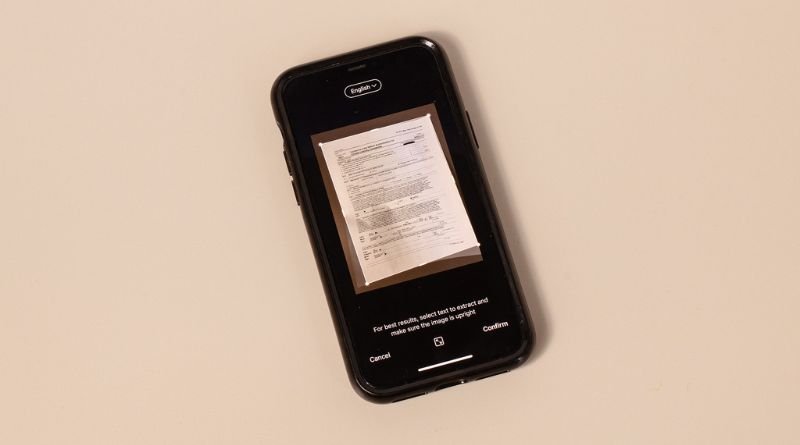The Top 5 Best Document Scanning Apps of 2023
The document scanning app will be…none of them! Not because there won’t be any better ones (there will be!), but because we will all just use our phones to scan documents instead. I know what you’re thinking, That doesn’t make sense, because my phone doesn’t even have a scanner… But it does! All you need to do is download one of the following apps and start scanning away! Here are my top 5 picks that I think will make your life easier (along with some fun facts about each).
Mobile PDF
Mobile PDF is one of the best document scanning apps on the market. With an intuitive interface and powerful features, this app will make any project a breeze. It allows users to edit scanned documents and share them with other people in various formats, including PDFs. Plus, it’s easy to use and has a modern design that’s beautiful to look at. If you need to scan many pages for a big project, you can save all those scans as PDFs in just seconds.
You’ll be able to scan anything from paper documents and photos to receipts or business cards with ease! The developers have thought of everything: The menu displays items by most-recently used (so you’re not wasting time scrolling through every item), and there are shortcuts for quickly editing scans before sending them off.
This is hands down the best document scanning app out there! If you want your work done quickly, easily, and efficiently—try Mobile PDF today!
CamScanner
CamScanner is a document scanning app that makes it easy to scan, save, and share documents on the go. It’s intuitive interface makes scanning documents quick and easy.
- CamScanner has an auto straightening feature to make sure your scans are perfect every time.
- You can rotate or crop your photos so they’re easier to read.
- You can edit the contrast, brightness, and color of your photos after you’ve scanned them to make them look even better.
- CamScanner automatically crops the photo for you so all you have to do is scan the document and it will be ready in seconds!
Evernote
Evernote is one of the best apps for scanning documents. It has a free version that allows you to scan up to 60 pages per month. You can also upgrade for $5/month or $45/year for a premium account that gives you unlimited scanning. The app is available on all devices and allows you to upload your scanned documents straight into your Evernote account, where they will be saved in PDF format, searchable and editable. Evernote may not have the same file size restrictions as other apps (unless you go with their paid plan), but it’s worth noting that its scanning quality might not be as high-quality as some other applications. Pixeom: Pixeom is a free document scanner app that requires no software downloads to get started.
In order to use this app, all you need to do is follow these steps: Install the Pixeom desktop client from their website Launch the Pixeom desktop client and select scan now from its menu bar option; open the desired file or folder for scanning and then hit start on screen; Click share icon; Share files via Dropbox, Google Drive or OneDrive by clicking on any of the three options. Users should note that Pixeom does require an internet connection to work, so this app is probably not ideal for those who want to scan something without having access to wifi or cellular data. Camscanner: Camscanner claims to be the most powerful document scanner.
The camscanner site states that by combining advanced image processing algorithms and innovative features such as OCR technology, they’ve been able to turn a mobile phone into an advanced digital device. Camscanner lets users upload scans through email, cloud storage like DropBox, Google Drive or OneDrive, send them directly over chat services like Telegram and Whatsapp and even post scans directly onto social media sites like Facebook.
GeniusScan
GeniusScan is the fastest and easiest way to turn your paper documents into PDFs, PNGs, and JPEGs. It’s a mobile app that uses the camera on your iPhone to capture documents, which are then saved as searchable PDFs with text overlays. GeniusScan also generates optical character recognition (OCR) metadata that you can export as Microsoft Word or PDF files. GeniusScan stores all images in iCloud Drive, so you’ll always have access to them even if you forget your phone at home or lose it.
GeniusScan offers a free trial for seven days and includes up to five scans per day with unlimited storage during the trial period. Users can upgrade to a paid monthly plan for $4.99/month, $9.99/year or $49.99/lifetime. If you scan more than five documents in one day, there will be an additional charge of 1 cent per scanned document after the fifth document each day. The main drawback of this app is that it does not offer optical character recognition (OCR) capabilities for desktop scanning software such as Adobe Acrobat Pro DC ($199).
Skitch
Whether you’re a small business owner or a busy home office worker, you probably have some documents that need to be scanned. Thankfully, there are tons of great apps out there that can help you get the job done with just a few taps. Here’s a rundown of the best apps for scanning and storing documents.
Skitch ($2.99): When it comes to document scanning, Skitch is one of the best tools on the market today. This powerful app allows users to highlight, annotate, and share images all in one place so they’re easy to find when you need them later down the road. It also provides editing features like cropping, rotating, and mirroring, as well as adjustments for contrast, brightness, saturation and more. If you’re looking for an app that will help you create quality scans quickly without costing an arm and a leg, then this is the one to try.